To simplify a process, I had to quickly build a utility app to create report based on status from a large number of emails on a daily basis.
I had always planned to refactor the single Java source file into a proper design when I found some free time.
That’s how I got to implement my version of the Pipeline Design Pattern.
After refactoring, I was left with the following classes, and I will explain the main ones below.
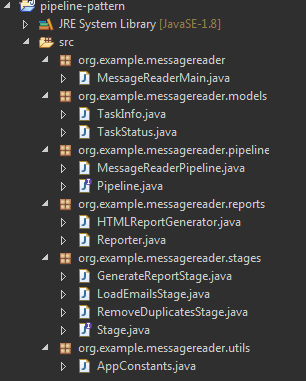
The key interfaces in this implementation are “Pipeline” and “Stage”
The next step is to create a number of Stages for the pipeline as required.
Assuming Messages is a model object that has a list of messages in it, then for example:
class ReadNamesStage implements Stage<Messages> {
Messages execute(Messages input){
// Read messages, probably an IO operation.
return message;
}
}
class RemoveDuplicateStage implements Stage<Messages> {
Messages execute(Messages input){
Messages output;
// Logic to remove duplicates from the input and save to output
return output;
}
}
class GenerateReportStage implements Stage<Messages> {
Messages execute(Messages input){
Reporter reporter = new HTMLReportGenerator();
reporter.generate(input);
return input;
}
}
Next, we need to implement the Pipeline interface.
class MessageReaderPipeline implements Pipeline {
List<Stage> stages = new ArrayList<>();
public void addPipe(Stage stage){
stages.add(stage);
}
public void execute(){
// The input to the first stage is empty in this implementation
Messages input = null, output;
for(Stage stage: stages){
output = stage.execute(input);
// Output of a stage serves as the input to the next
input = output;
}
}
}
These stages are added to the pipeline and it is executed like in the main class like this.
The GenerateReportsStage makes use of the interface Reporter so that reports of different types can be created.
A sample implementation is available at: https://github.com/ae-app-labs/pipeline-design-pattern
Further Reading:
https://stackoverflow.com/questions/39947155/pipeline-design-pattern-implementation