Have you heard of Unicorn, Valkyrie, Wyvern or Xingtian? Surely you would have come across the Yeti. These are all code names for various development versions of an Open Source Android App, simply called Message Counter.
Introduction
Message Counter was one of the first Android apps that I made on my own and published to the Play Store. It’s an app that basically counts the number of messages (sms/text) on the device. As well as a sorted count of messages received from contacts.
History
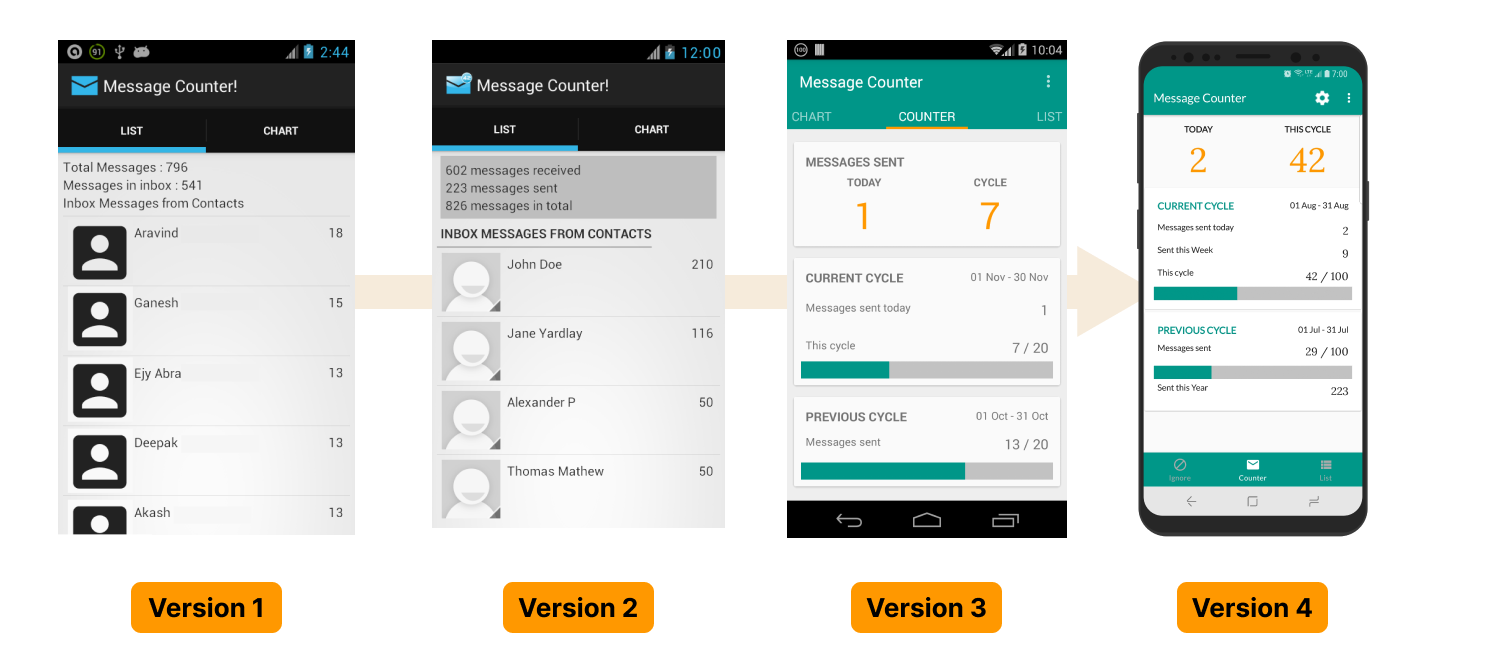
Over the years it was iterated upon to add more features like setting custom cycles, notifications when the limit is crossed and even widgets. It can also dynamically update the message counts even if the app is in a running state and a message is received. There is a feature to ignore certain numbers from contributing the limit like a toll free number like the service provider and such.
Lot of features were suggested by the users in app reviews or directly via support emails. Some people even reached out for help and quirky issues on their devices. The Android ecosystem is so vast that there are thousands of hardware and software combinations. There was one issue reported which only happens on certain LG devices, where the app crashes on the press of back button. The logs were available on Google Play and a code fix was made.
Android SMS API
Development of this app was a foray into the SMS API of Android, and how it is structured and finally how we can get data from it. It also requires an interface with the Contacts API to cross link the contact details and the message.
It is very trivial to retrieve the sms counts as shown in the below snippet shows. For version 4 of the app, it was completly rewritten in Kotlin making use of the latest architectural and design patterns available at that time.
import android.net.Uri
import android.os.Bundle
import android.util.Log
import androidx.appcompat.app.AppCompatActivity
class MainActivity : AppCompatActivity() {
override fun onCreate(savedInstanceState: Bundle?) {
super.onCreate(savedInstanceState)
setContentView(R.layout.activity_main)
val sentSmsCount = countSentSms()
Log.d("Sent SMS Count", sentSmsCount.toString())
}
private fun countSentSms(): Int {
var sentSmsCount = 0
val uri = Uri.parse("content://sms/sent") // URI for sent messages
// Query the SMS content provider to get sent messages
val cursor = contentResolver.query(uri, null, null, null, null)
if (cursor != null) {
sentSmsCount = cursor.count
cursor.close()
}
return sentSmsCount
}
}
Note that we need to request the necessary permissions from the Android Runtime in the config file to access SMS messages, specifically the READ_SMS permission.
<uses-permission android:name="android.permission.READ_SMS"/>
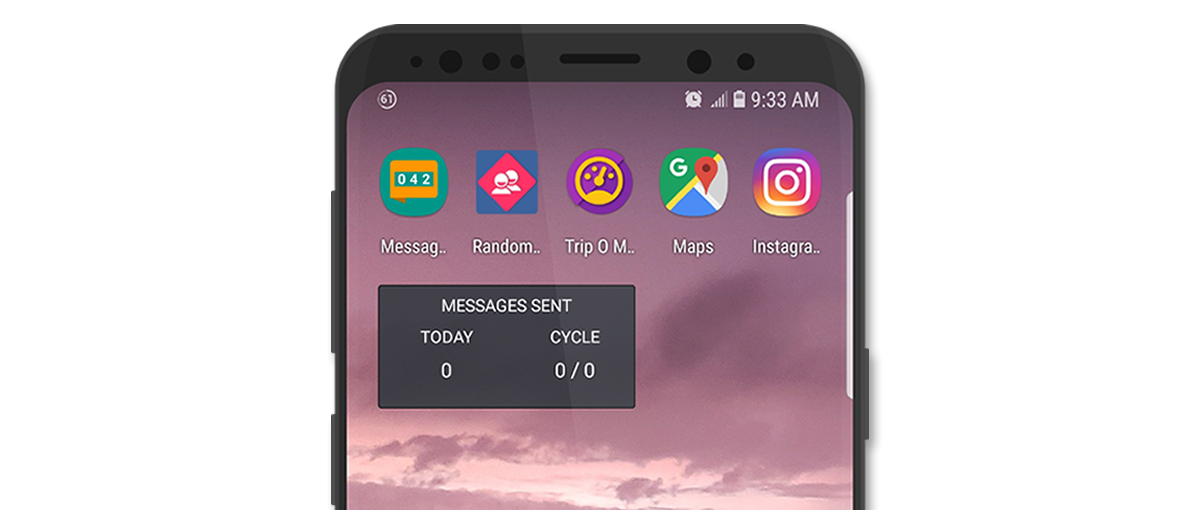
For an app with surprisingly simple concept and functionality, it has been downloaded more than 100,000 times, showing it as useful for many people without any marketing or such.
Google Play Policy Update
Not soon after the Version 4 rewrite and redesign, there was a Google Play Policy Update that restricts the usage of apps with the READ_SMS permission. And the app was no longer compliant to be listed on the Play Store and was unpublished. Although I requested Google Play to reinstate the app through the developer portal since READ_SMS is a core functionality of the app, it was rejected.
The app functions as it was, but cannot be uploaded to Google Play. As a backup it is available on other Android App Stores, but not necessarily updated to use updated libraries or frameworks. Power users can build the app from the source code and install directly on their device.
Closing thoughts
Probably this is fine when it comes to privacy as it is very easy to inspect the contents of the messages and infer data for malicious purposes. Google is finally taking the Apple route of protecting its users on it’s platform from themselves, but this should have come many years ago.
References
- Message Counter App Source Code
- Google Play Policy Update
- Message Counter Codenames